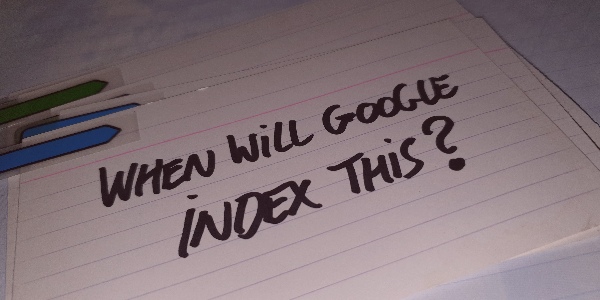How Long Does It Take To Get a Website Up And Running?

I just got my website up and running. Hooray! That’s why I thought: “Why not share the experiences I’ve gained from getting this website online?”. Though, let’s start off by answering the main question.
How long does it take to get a website up and running?
Less than an hour to 2 weeks, depending on the type of website and your technical skills. Creating a static website will take much longer, if you’re coding it from scratch. Though if you’re using WordPress or a website builder, you can have a website online within an hour.
Getting your website online is a milestone of itself, though this doesn’t mean you’re done. It will take some time to familiarize yourself with the platform you’ve chosen. Not to mention the time it will take to tweak your website’s design and creating it’s content.
Factors which influence implementation time
While formulating my answer, I made the assumption you already have a general idea for a website and are planning to build it yourself. Now, there’s a reason I added the sentence “depending on the type of website and your technical skills”. As not every website is created equally.
If you’re planning to create the next Amazon, 2 weeks just isn’t going to cut it. In fact Amazon started out as an online bookstore, managed from a garage on a $250.000 budget. I think a fair amount of that budget was allocated to web developers and designers.
At the other end of the spectrum we’ve got the hobby website. Getting a free website up and running takes you less 5 minutes. If you want proof, just watch the video below. This is a screen recording of me creating a free website on Wix for testing purposes.
[Embed YouTube Video – Creating a Wix website in under 5 minutes]
That’s why my second assumption is: You’re planning to create a blog, business or small eCommerce website. If this is your first website, starting small is the smart thing to do. But be sure to plan ahead, as choosing the right platform is crucial for getting the job done.
That’s why it’s so important to know upfront, what your website’s purpose is going to be. When you have a clear vision, you’ll be able to write down all the things your website should be able to do. Here are some examples:
- Are you planning to generate organic traffic? (Tip: WordPress, Website Builder)
You’ll need to be able to create blog posts and optimize them for search engines - Are you planning to sell physical products? (Tip: Shopify, WordPress + WooCommerce)
You’ll need product pages, cart functionality and logistics functionality - Are you planning to sell info products? (Tip: Thinkific, WordPress + Learndash)
You’ll need a Learning Management System (LMS) and membership functionality
Adding more functionality to your website, means you’ll have to more spend time on research, learning and implementation. In some cases it makes sense to create multiple websites that have different functionalities. Which in turn adds implementation time.

To keep things simple, I’m going to assume you’re planning to create a blog, business or small eCommerce website. In most cases, these types of websites will take less than an hour* to get online.
Yet, having a website online doesn’t mean your work is done!
* When connecting a domain to your web host your DNS records need to be updated. These changes can take up to 48 hours to become effective (DNS propagation).
In laymen terms: It can take a while, before your website will be accessible through your own domain name.
Time to get familiar with the platform
It only took me a single evening to get this website online. Though this kind of result isn’t typical for most people, as WordPress does have a learning curve. This isn’t my first website, so I was able to set everything up properly, without spending a lot of time.
It would have taken me even less time if I had used a website builder, like Squarespace or Wix. The benefit of using a website builder is you won’t have worry about the technical stuff. You don’t have to setup web hosting or update any DNS records*, all this is done for you.
* If you also get your domain name from that website builder
Though because I’m a cheapskate, nerd and control-freak, I’ve chosen WordPress as my “go-to” Content Management System (CMS). I’ve invested time in learning about WordPress itself, domain names, hosting and how to connect both through DNS records.
Now this might not be you’re cup of tea, and that’s fine. Though I advise you to take a look at the table below. As it’s important to be aware of the pros and cons for each platform. This table is just my personal view on things, don’t take it to literally.
| Website Platform | Learning Curve | Annual Cost | Extra Functionality |
| Static Website | Steep | $ | 0-$$$ |
| Website Builder | Low | $$ | $$$ |
| WordPress | Medium | $ | 0-$$ |
Creating a static website requires extensive knowledge of HTML, CSS and in some cases PHP. Learning these three programming languages, will take you at least 300 hours*. Though acquiring this highly sought after skill, will translate into all sorts of job opportunities.
* This is just a ballpark figure, as some people will learn quicker than others
A website builder will make things much easier and will give you piece of mind. Though when your website starts to grow or requires additional features, be ready to pull out your wallet. In some cases the only logical option is to change platforms, which is very labor intensive.
Learning to build a WordPress website took me at least 100 hours of binge-watching YouTube videos. On top of that, I’ve spend quite some time on testing and tweaking several test websites. Though as I’m very interested in this topic, I actually enjoyed the process.
If you want to get good at anything where real-life performance matters, you have to actually practice that skill in context. Study, by itself, is never enough. ― JOSH KAUFMAN
from the book: The First 20 Hours: How to Learn Anything … Fast
The alternative is to outsource your website’s design and development to a 3rd party. Though you’ll need to have a clear plan upfront. As your web designer will ask you all sorts of questions related to the lay-out and required functionality.
In the end, it all boils down to understanding what your website’s purpose will be. And of course the amount of available resources you’re able to invest in your website project.
Do you want to create a website to gain the experience? Are you planning to start a business? Or is it just something you’re interested in, and want to see if you can make it work? It’s up to you to decide, if it’s worth your time to create your own website or not.
Side note: My time investment is already paying itself off, as I’ll show you in the next section.
Time to optimize your website’s settings
You already know I’ve managed to get my website up and running in a single evening. Though what I didn’t mention was, I’ve spend an additional eight hours optimizing it. This is time you’ll be able to save, if you choose to use a website builder instead of WordPress.
Though I’ve spend this additional time for good reason. Because I want you, as my reader, to have the best web experience possible. My goal is to create a lightning fast website, so you don’t have to wait very long before a web page is loaded.
Actually a large portion of that eight hours was spend on learning. As I wanted to challenge myself by choosing a different kind of web hosting service. And this investment actually paid off big time, as you’ll see in the screenshots below (I took these while testing on Pingdom).

I’ve stripped down my free Wix website to the bear minimum. I removed all blog posts and images to reduce the size of my homepage. Though when visiting this website, you’ll still have to download a whopping 3.4 MB*.
* Please understand that I’m using the free version, the file-sizes and load speeds may differ when you’re on one of Wix’s paid plans
I’ve optimized my WordPress website by reducing the number of requests and the size of my home page. My hosting provider is based in New Jersey (NY) though I haven’t added a Content Delivery Network (CDN) as of yet. I’ve explained this in another post: What is a CDN?
For now I’d like you to focus on the actual loading speed for both websites. Though I’ll have to test this again with the paid version of Wix, to create a fair comparison. This difference actually blew my mind and tells me I’m on the right track.
And the good news is: I’ll be sharing all my experiences from building this very website. So if this is something you fancy, be sure to bookmark this site. If you don’t know how: Just click on the little star icon at the top right of your browser.
Time for web design and creating content
At the time of writing this blog post, I haven’t really spend a lot of time on web design. I’ve decided to focus on creating content first. As it makes sense to have something on your website, before you start tweaking the actual design.
That way you’ll know what the polished design will look like. This is actually one of the biggest advantages of using WordPress or a website builder. As it’s very easy to change the way your website looks. Al it takes is changing up whatever template or theme you’re using.
The majority of the time invested in your website, will be spend on creating content. Writing this post has already taken me four hours, and this doesn’t even include the time for creating and adding images. I’m planning to create at least thirty posts before the end of this year. Quick Math: That’s at least 150 hours!

Now, I’m still getting used to the new Gutenberg WordPress editor. Though my aim is to be able write a post like this one, within an hour or two. I’ll just have to gain some more experience writing articles. Or find something that will speed up my writing process.
Is Buying a Domain Name Necessary to Get a Website Up and Running?
Factors to consider when buying a domain include relevance to your brand or business, search engine optimization potential, and the availability of the desired domain. While it’s not necessary to buy a domain name to get a website up and running, having your own domain enhances credibility and brand identity, improving user trust and website visibility.
Key Takeaways
It’s possible to get your website online in less than an hour. Though you’ll have to invest some time to make sure you’ve ticked these boxes:
- Have a clear vision for website’s purpose
- Choose a platform which meets all your requirements
- You’ve familiarized yourself with the chosen platform
Always create a website with your visitor in mind. When you’ve managed to launch your website, your journey is just beginning. As the majority of your time investment will be spend on creating content.